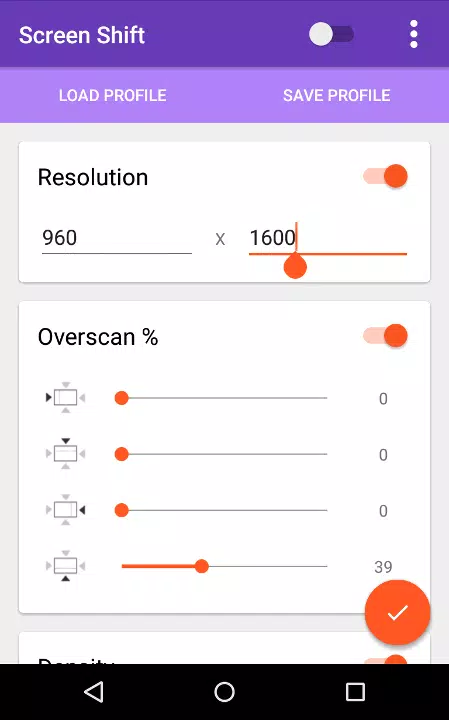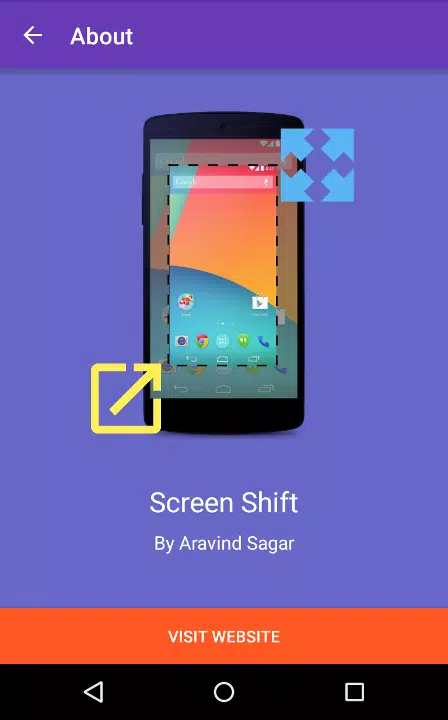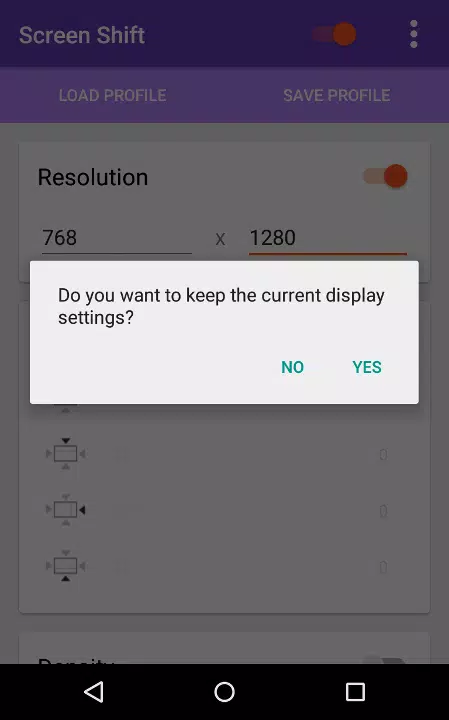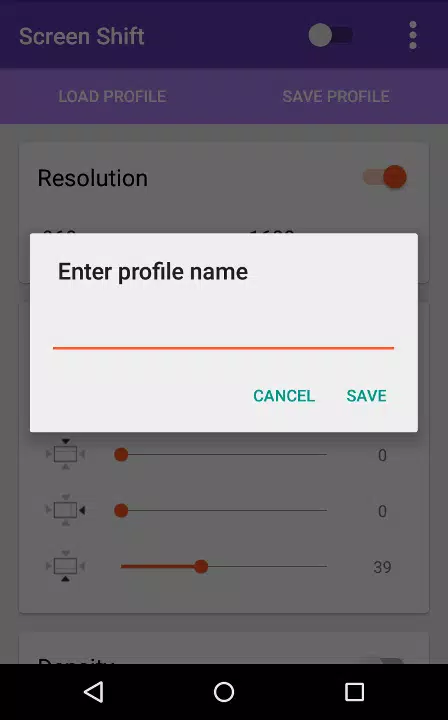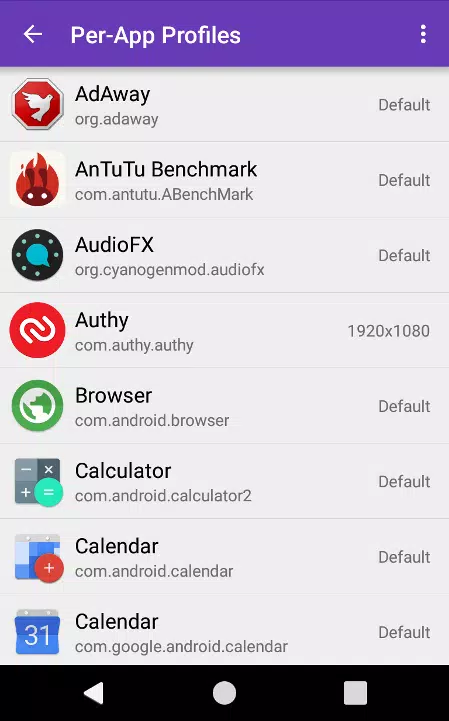Introducing Screen Shift APK
Screen Shift is a cutting-edge application designed to elevate your display experience. With its sophisticated appearance and easy-to-use interface, it provides a number of features meant to improve your mobile viewing experience. Screen Shift is a powerful tool for testing apps on different screen sizes and enhancing your gaming experience on smaller screens.
Key Features of Screen Shift APK
- Resolution Adjustment: Screen Shift allows users to modify their device's screen resolution, enabling them to test applications across various resolutions or to optimize the display for specific tasks.
- Density Modification: Users can change the screen density (DPI), which can enhance readability and interface scaling according to personal preferences.
- Overscan Control: The app provides options to adjust the overscan area, allowing users to fine-tune the visible screen area by expanding or contracting the display edges.
- Per-App Profiles: One of the standout features is the ability to create profiles that automatically adjust display settings based on the active application. This is particularly useful for gamers who may prefer different settings for various games.
- Profile Management: Screen Shift supports saving customized settings into profiles, which can be loaded as needed. The app includes default profiles for popular devices, simplifying the process for users.
Technical Requirements and Considerations
- Root Access: For devices running Android 4.3 (JellyBean) and higher, root access is required to utilize Screen Shift's full capabilities. This is due to the app's reliance on specific system commands (wm for Android 4.3 and above, am for versions below 4.3) to alter display settings.
- Safety Mechanisms: The application includes fallback mechanisms to revert to default settings if a chosen configuration renders the display unusable. For instance, if the screen becomes unresponsive after applying new settings, it should automatically revert after approximately 15 seconds. If this does not occur, a reboot sequence is recommended.
User Experience and Interface
Screen Shift is designed with a user-friendly interface that adheres to material design principles, ensuring an intuitive experience. The app is free to use and does not contain advertisements. Users who wish to support the developer can do so through in-app donations, though this does not unlock additional features.
Source Code and Community Engagement
The source code for Screen Shift is available under the Apache License 2.0, promoting transparency and community collaboration. Developers and interested users can access the code on GitHub. Additionally, discussions, support, and further information can be found on the XDA Developers forum.
Conclusion
Screen Shift offers a robust solution for Android users seeking to customize their device's display settings. Its combination of resolution adjustment, density modification, and per-app profiles provides a comprehensive toolset for enhancing the visual experience on Android devices. As with any tool that modifies system settings, users should proceed with caution, ensure they have necessary backups, and understand the implications of the changes they apply.