Miracast APK - You can transfer material from your Android device to any other screen that supports a content receiver, like Chromecast, by using the helpful function known as Miracast Wifi Display. As a result, you may stream your Android screen to a browser, a Chromecast-enabled device, or even a VLC player by using Miracast Wifi Display.
The program itself provides a quick but thorough instruction on its main tab. All you need to do to utilize Miracast Wifi Display is make sure your smartphone and TV are linked to the same WiFi network. To enable the Chromecast app to detect accessible streaming devices, press 'Cast' once you've enabled the streaming content receiver on your other device (e.g., by connecting Chromecast to a TV or projector). Any video you play on your smartphone will also show up on the TV after you've chosen one.

You can alter the video's quality using a variety of modifications made in the settings. A handy shortcut in the notification bar allows you to stop streaming whenever you choose. You may also effortlessly continue streaming by touching it once again. Your smartphone functions as a remote control in this way.
When you wish to play information from your smartphone on a different screen, Miracast Wifi Display is a handy tool for transmitting visuals from one screen to another.
Features:
- Cast the Android screen to a TV (Smart TV needs to be compatible with Miracast and Wireless Display).
- Look for gadgets that can cast their screen on the active wifi network.
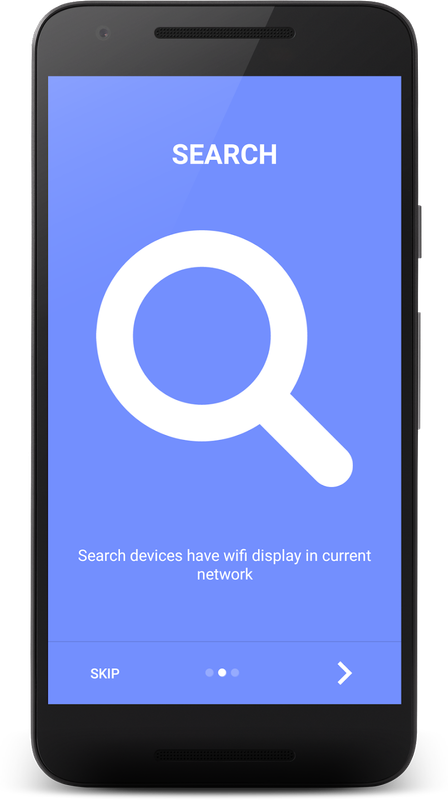
How to use this App?
- Verify whether your TV is Miracast or wireless display compatible.
- Your device and TV must connect to the same network.
- Select TV by clicking the connect icon on the app.









