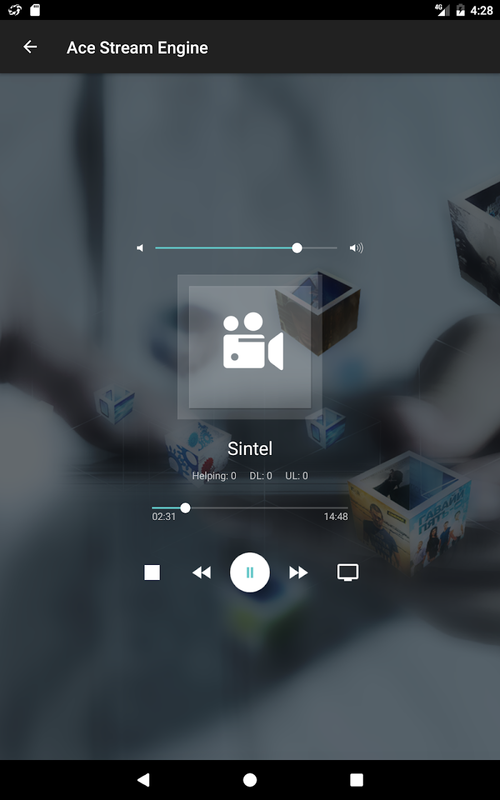Ace Stream is an easy-to-use P2P client that makes use of the BitTorrent protocol. It provides the easiest method for streaming audio and video from open sources online, which users may enjoy on distant devices or in any media player.
Important:
There are no links to any content or any content itself in the Ace Stream program. Users are required to supply their own content from a local or remote device or find and use freely available web content on their own. The terms of usage for Ace Stream do not promote or endorse the playback of unlicensed content.
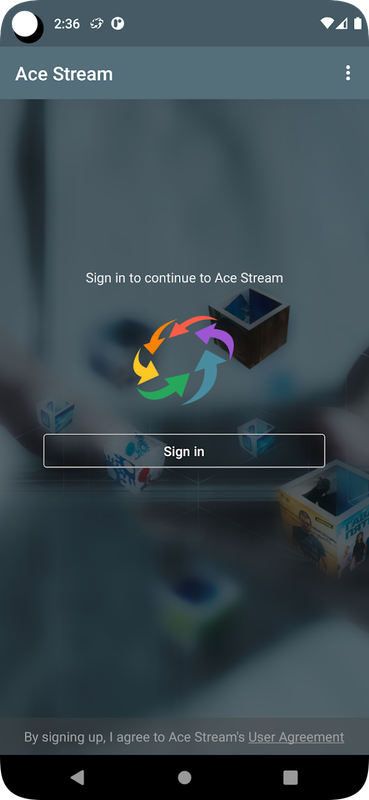
Features:
Real-time P2P Transmissions
Experience the best quality and stability, matching or surpassing satellite and cable TV, when watching live broadcasts from public sources utilizing state-of-the-art P2P technologies (Bittorrent, Ace Stream, WebRTC, IPFS, etc.).
Playback of Torrents Online
Using torrents, you can stream audio and video online in their original quality without having to wait for the content to download.
Adaptability to Multiple Media Formats
With no need for extra codecs, the program incorporates a flexible media player (based on LibVLC) with open-source code that can play a wide range of audio and video formats, including MKV, MP4, AVI, MOV, Ogg, FLAC, TS, M2TS, Wv, and AAC.
Sending Video to Offline Devices
Play material from your local or network using the Ace Cast and Google Cast communication protocols on TVs and other remote devices.
Ace Stream TV Service: With the "Live Channels" app for Android TV, you can watch broadcasts.
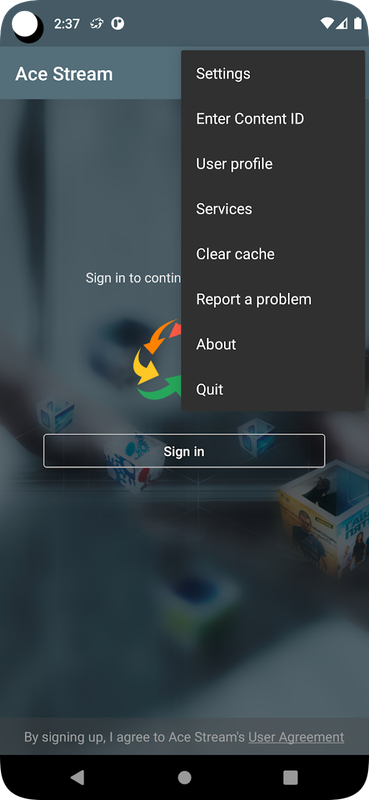
Instructions for Use:
Click "Open with Ace Stream" and select any player or your remote device to stream online content when opening links for audio and video files, magnet links, ContentID, or torrents you've downloaded from the internet.
Take note:
The stream output default setting in this release is "auto." When playing videos in MKV containers using the AC3 codec on players or devices that don't support this audio codec (such as Apple TV, Chromecast, etc.), this setting turns on stream transcoding. When rewinding, this might result in noticeable delays in playback startup and responsiveness, particularly on devices with lower processing power. Therefore, if the AC3 audio codec is supported by your particular remote device and player of choice, change the stream output to a format that works better for you.
Crucial:
Use Ace Cast communication when viewing content on a remote device for optimal comfort and streaming consistency. The Ace Stream app has to be installed on both the distant device that is receiving the broadcast and the device that is transmitting the content to use Ace Cast.
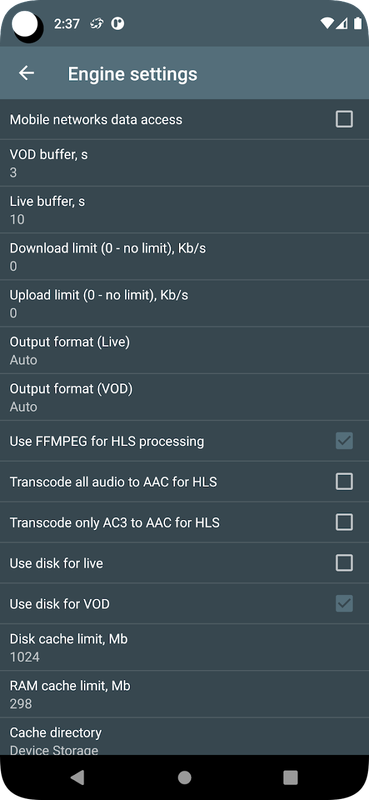
Combination:
With Ace Stream features, third-party websites, and apps can freely use this application to grow and improve their service operations.
Notice:
Ace Stream does not offer or contain any multimedia files, material, or content links.
Users using third-party services, apps, or plugins that offer material are also solely liable for any content they use or duplicate through the Ace Stream application.
Ace Stream is not associated with any content-offering websites, content providers, or companies that offer such services, apps, or plugins.
Without the consent of the relevant copyright owners, we do not support the streaming of anything protected by copyright.